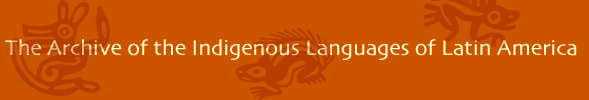Viewing and Playing Files
English
Many of AILLA's audio, video, image, and PDF files can be viewed or streamed directly in your browser. You can also download files and play them on your own computer using applications that can be obtained for free.
- Audio (wav, mp3) and video (mpg, mov, avi, mp4, m4v, etc.) files: iTunes, Quicktime, Windows Media Player, Audacity, VLC media player, etc.
- PDF files: Adobe Acrobat Reader.
- Plain text (txt) files: WordPad, TextWrangler, Notepad, Word, Open Office, among others. Note: if all the line breaks are missing, you are probably trying to use Notepad. Try a different program; it will probably fix the problem. Notepad sometimes has trouble converting text files created on other platforms correctly.
- XML files: these can be opened like plain text files, although they are meant to be read by applications and not people. You should be able to open them in the tool used to create them, like Elan (see next) or Toolbox.
- Elan (eaf) files: transcription, translation and annotation files produced by the Elan program, created and distributed by MPI-Nijmegen.
- Transcriber (trs) files: transcription, translation and annotation files produced by the Transcriber program.
- Praat textgrid (TextGrid) files: transcription, translation and annotation files produced by the Praat acoustic analysis software.
- Images (jpg, png, gif, tif): Windows Photo Viewer, iPhoto, IrfanView.
Note that some files downloaded from AILLA will contain an extension that must be removed before the file can be read by certain applications.