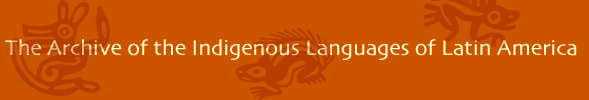Formats
Media and File Formats
Digital media
AILLA accepts the following digital media: audio, video, images, texts, and binary data. We accept all format types listed in the table below. Digital media can be sent to AILLA on an external hard disk, USB drive, or by digital file transfer.
| Media type | Allowed file formats |
|---|---|
| audio | .wav, .mp3 |
| video | .mpg, .mpeg, .mov, .mp4, .m4v, .avi, .qt, .ogg, .mkv |
| image | .jpg, .jpeg, .png, .tif, .tiff |
| text & binary | .pdf (PDF/A required), .xml, .eaf, .rtf, .txt, .trs, .csv, .TextGrid, .html |
Digital Archaeology: Please be aware that digital texts produced before 2000 are difficult to read, print or reproduce, especially if they rely on obsolete programs, fonts, and/or media. We can sometimes make images of files on floppy diskettes, but we cannot recover all fonts or formatting.
Structured Data: such as databases, websites, hyperlinked documents, and programs. We cannot preserve structured data in the form that you created it. For example, we can not maintain your interactive dictionary program. We can archive the essential components, such as .xml and/or .html files defining the structure and textual content along with the associated media files. We can preserve tab- or comma-separated output from programs such as FilemakerPro and Excel. We can not preserve proprietary formats (eg FilemakerPro) or specific versions of open source programs (eg MySQL). We will only accept ToolBox or Flex databases if they are accompanied by exported versions (eg .rtf, .xml, .pdf, etc.). Please include a document explaining the relationships among component parts of your structured data, the nature of the original implementation, and any other notes that would enable future users to reproduce your resource using future technologies.
Digital Texts: We prefer text formats for things like transcriptions and translations that can be understood and used by non-specialists and non-linguists: plain text or archival PDF (PDF/A). We accept preservable technical formats such as .xml and .eaf, but we ask that you provide a document describing your tagging and structural conventions.
Analog media
AILLA accepts and can digitize the following types of analog media materials:
- Audio recordings: reel-to-reel tapes, cassette tapes, mini-disks, DAT tapes, CDs. (AILLA digitizes analog audio at 44.1 kHz / 24 bits. We recommend a minimum recording standard of 44.1 kHz / 16 bits.)
- Video recordings: DVDs, VHS, mini-DV and Hi-8 tapes. We might be able to extract recordings from some PAL media; contact us before sending videos in this format.
- Manuscripts: any paper materials, like notebooks, articles, boxes of file slips, etc. Please sort loose papers into coherent units -- eg, a set of field notes -- and place each such unit in a separate, labelled folder.
- Images: photographs, slides, negatives, illustrations, drawings, maps.
Label each object (tape, disk, notebook, photograph) clearly. We recommend that you sort your materials by language/date/genre/speaker (whichever is most salient in your collection) and number each item consecutively. We must be able to relate each item with its metadata record or we can not accession your materials.
Labelling
Please label everything that you send us clearly and consistently. We must be able to associate resources (recordings, texts, photos, etc) with metadata records or we cannot accession your materials. We do not accept any materials without metadata.
For analog deposits:
- Sort the materials by some logical criterion: language, year, place, genre, speaker.
- Group related things together: eg, tape with recordings + notebook with transcriptions.
- Number all the objects in order. Write the label on each object (tape, minidisc, mini-DV, notebook, folder, etc). Note that sticky notes placed on the outside of objects will fall off in transit.
- Make sure that it is obvious that two things go together; eg, that tape 3 goes with notebook III. We do not have enough staff to study your methods and materials. Make it easy for us. Use rubber bands or small boxes to keep related things together.
- Use the same labels in your metadata spreadsheet.
- Contact AILLA if you need assistance.
Example: Tape 3 has 3 stories recorded on it. Notebooks 4 and 5 contain the transcriptions. Your metadata catalog could look like this:
| Item | Title | Date | Speakers | Description |
|---|---|---|---|---|
| Tape 3, Story 1 | The devil / El diablo | 7 mayo 1995 | Juan Maldonado, Julia Santangelo | A story about a man who met... Transcription in pp. 12-85 of Notebook 4. No translation. |
| Tape 3, Story 2 | My trip / Mi viaje | 8 mayo 1995 | Juan Maldonado | Juan takes a trip to...Transcription & translation in pp. 1-27 of Notebook 5. |
| Tape 3, Story 3 | The town / El pueblo | 8 mayo 1995 | Julia Santangelo | The history of the town. Transcription, translation, interlinearization, pp. 28-99 of Notebook 5. |
| Notebook 4 | Notebook 4 / Cuaderno 4 | 3 mayo 1995 | Julia Santangelo | (1) pp. 1-11, Grammatical elicitation (2) pp. 12-85, Transcription of The devil (Tape 3, Story 1). (3) pp. 86-100 blank. |
| Notebook 5 | Notebook 5 / Cuaderno 5 | 8 mayo 1995 | Julia Santangelo | (1) pp. 1-27, Transcription & translations of My trip (Tape 3, Story 2). (2) pp. 28-99, Transcription, translation, interlinearization of The town (Tape 3, Story 3). (3) p. 100 blank. |
For digital deposits:
- Note that AILLA has 3 tiers of structure: (1) collections, (2) resources, (3) media files. A collection contains resources (or folders) of related media files. Folders CANNOT be nested inside other folders.
- You must decide the best way to organize your media files into resources in your collection. The files might be organized around a recording session (eg, audio/video recording, transcription/translation, related images) or grouped according to a topic (eg, ethno-medicine, Praat analysis of a given phoneme) or speaker.
- We recommend that you use the AILLA Metadata Spreadsheet to organize your resources, media files, and metadata for digital collections.
- NOTE: do not create total file names longer than 40 characters including the resource folder names). Long file names will prevent us from being able to transfer your files into the digital repository.
Example:
- Acateco Collection of Roberto Martínez García (collection level)
- 060621_San-Cristobal_Alonso (resource level)
- 060621_San-Cristobal_Alonso_pt1.wav (media file)
- 060621_San-Cristobal_Alonso_pt1.mpg (media file)
- 060621_San-Cristobal_Alonso_pt2.wav (media file)
- 060621_San-Cristobal_Alonso_pt2.mpg (media file)
- 060621_San-Cristobal_Alonso.eaf (media file)
- 060621_San-Cristobal_Alonso.jpg (media file)
- 0060625_San-Cristobal_Julia (resource level)
- 0060625_San-Cristobal_Julia_pt1.wav (media file)
- 0060625_San-Cristobal_Julia_pt1.mpg (media file)
- 0060625_San-Cristobal_Julia_pt2.wav (media file)
- 0060625_San-Cristobal_Julia_pt2.mpg (media file)
- 0060625_San-Cristobal_Julia.eaf (media file)
- 0060625_San-Cristobal_Julia.jpg (media file)